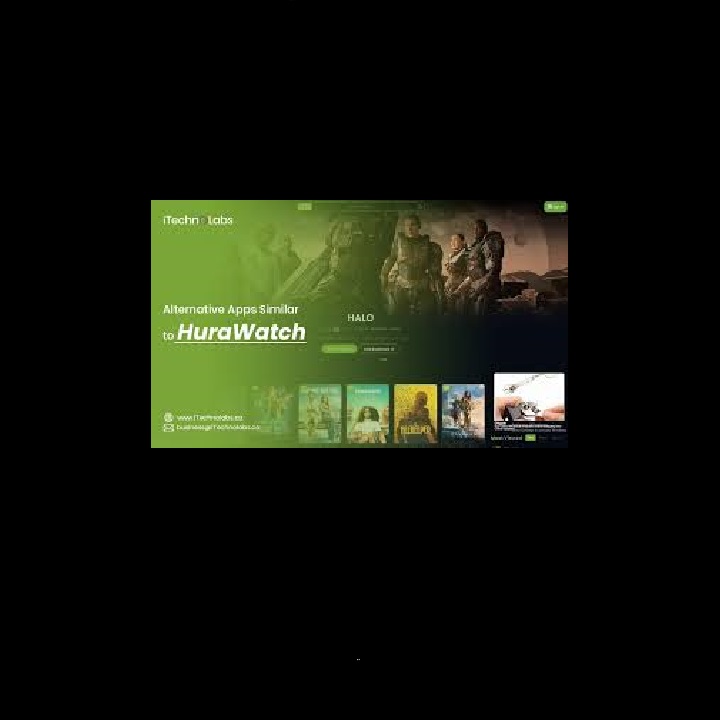In the age of digital streaming, finding a reliable platform to watch and download movies can be both convenient and cost-effective. Hurawatch is one of the popular online streaming platforms that offers a wide array of movies and TV shows for free. While it’s a great place to stream, many users prefer to download content for offline viewing, especially when internet access might not be available. This article will walk you through how to download movies on Hurawatch using your laptop, along with important considerations regarding legality, safety, and technical tips.
What Is Hurawatch?
Hurawatch is a free streaming platform that allows users to watch a variety of movies and TV shows online without paying a subscription fee. It features content from multiple genres, including action, drama, comedy, horror, documentaries, and more. Because of its extensive library, many users gravitate toward Hurawatch as an alternative to paid streaming services like Netflix or Hulu.
However, it’s important to note that Hurawatch operates in a legal gray area. Many of the films and shows available on the site may not have proper licensing agreements in place. Therefore, downloading or even streaming content from such sites might be considered illegal in certain countries, so it’s important to check your local laws before proceeding.
Things to Consider Before Downloading
Before diving into how to download movies from Hurawatch, there are a few things you should be aware of:
- Legality: As mentioned earlier, Hurawatch may offer pirated content. Downloading copyrighted material without permission is illegal in many jurisdictions, and you could face legal consequences. It’s always advisable to stream content legally whenever possible.
- Safety and Security: Free streaming websites like Hurawatch often generate revenue through ads, some of which may be malicious. These websites might expose your laptop to malware or viruses. To safeguard your device, make sure to have an updated antivirus installed. You can also consider using an ad-blocker or VPN (Virtual Private Network) to protect your privacy and data.
- Downloading Software: Many websites like Hurawatch don’t directly provide a “download” option, so users often rely on third-party applications or browser extensions. However, these tools can also come with risks, so it’s crucial to use trusted and verified software.
How to Download Movies from Hurawatch on a Laptop
Now that you have a basic understanding of the site and its potential risks, let’s move on to the process of downloading movies from Hurawatch on your laptop. Keep in mind that Hurawatch itself does not officially offer a download feature, so we’ll discuss alternative methods that involve third-party tools.
Step 1: Choose a Safe Browser and Protect Your Laptop
Before visiting Hurawatch or any similar site, it’s important to make sure your laptop is well-protected from potential threats. Here are a few steps you can take:
- Install an Antivirus: Ensure that your antivirus software is active and up to date. Popular antivirus programs like Norton, McAfee, or Bitdefender can provide real-time protection against malware and harmful downloads.
- Use a VPN: A VPN will encrypt your internet connection, hiding your IP address and location. This not only enhances your privacy but can also protect you from potential hackers and other threats.
- Ad-Blocker Extension: Consider installing an ad-blocker to avoid pop-ups or misleading ads that could lead to malicious sites or software.
Once your laptop is secure, proceed to the next steps.
Step 2: Visit the Hurawatch Website
Open your preferred web browser (Google Chrome, Firefox, Edge, etc.) and navigate to Hurawatch by typing its URL in the search bar. Be careful to select the correct site, as there may be clones or fake sites attempting to mimic Hurawatch.
- Search for Your Movie: Use the search bar on Hurawatch’s homepage to find the movie or TV show you wish to download. You can also browse categories and genres to find something that interests you.
- Start Streaming the Movie: Once you’ve selected the movie, start streaming it on the site. Keep the movie open in the browser for the next steps.
Step 3: Use Third-Party Download Tools
Since Hurawatch doesn’t provide a direct download button, you’ll need to use third-party software or extensions to download the content. Below are a few methods you can try:
Method 1: Using a Browser Extension
Several browser extensions can help you download streaming content directly from a website. Some of the most popular options include:
- Video DownloadHelper (Firefox, Chrome): This extension allows you to download videos from various websites, including Hurawatch. After installing the extension, it will automatically detect video files on the page you’re viewing and provide a download option.
- Install the extension from the Chrome Web Store or Firefox Add-ons.
- Once installed, visit Hurawatch and start streaming the movie.
- Video DownloadHelper will detect the video, and an icon will light up in your browser toolbar.
- Click the icon and choose the format and resolution in which you want to download the video.
Method 2: Using Video Downloader Software
If you prefer using standalone software over browser extensions, there are several free and paid programs that can help you download videos from streaming sites. Some popular options include:
- 4K Video Downloader: This software allows you to download videos from various platforms by copying and pasting the video URL.
- Download and install 4K Video Downloader on your laptop.
- Copy the URL of the movie from Hurawatch.
- Open the software and click on “Paste Link.”
- The software will analyze the link, and you’ll be able to choose the quality and format in which you want to download the movie.
- JDownloader: This is another powerful download manager that supports downloading videos from streaming sites like Hurawatch.
Method 3: Using Online Video Downloaders
Online video downloaders are web-based tools that allow you to download videos from streaming sites without installing any software. Some common websites include:
- SaveFrom.net
- Y2Mate
- Keepvid.pro
To use these tools:
- Copy the URL of the Hurawatch movie you’re streaming.
- Paste the URL into the search box of the online downloader.
- Select your preferred resolution and format, then download the video.
Step 4: Save and Enjoy Your Movie
After using one of the above methods, the movie will begin downloading to your laptop. Depending on the size of the movie and your internet connection speed, this process may take several minutes.
Once the download is complete, the movie will be saved in your designated downloads folder, and you’ll be able to watch it offline using any video player like VLC Media Player, Windows Media Player, or others.
Important Considerations
1. File Formats
Be mindful of the file format in which you’re downloading your movie. Common formats include MP4, AVI, and MKV. Ensure that your video player supports the format you choose.
2. File Size
Movies in HD (720p or 1080p) can be large, often exceeding several gigabytes. Make sure your laptop has enough storage space before downloading large files.
3. Quality Options
When downloading, many tools will let you choose between different quality settings, ranging from low (240p) to high (1080p or even 4K). Higher quality means larger file sizes, so choose the best balance between quality and file size based on your storage and viewing preferences.
Conclusion
Downloading movies from Hurawatch on your laptop is possible, though it requires some additional steps since the site itself doesn’t offer a direct download option. By using third-party tools like browser extensions, video downloader software, or online downloaders, you can easily save your favorite movies for offline viewing. Just remember to protect your device from potential malware and be mindful of the legal implications surrounding copyrighted content. With the right precautions, you can enjoy your downloaded movies safely and conveniently.